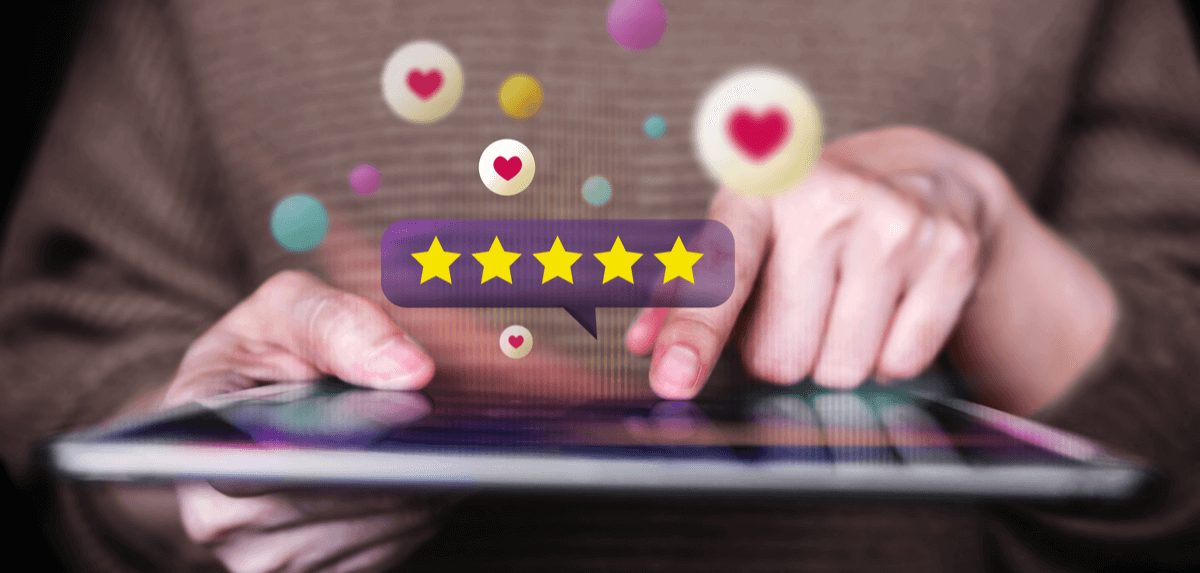„84% of us trust online reviews as much as personal recommendations“, BrightLocal (2016)
If l had to point out just one factor that could make or break your success on Amazon, I’d say it’s how your customers feel about you. Please them, and you’ve taken care of a major part of selling online. So, how exactly do you go about boosting your Amazon seller feedback rating?
1. Identify What It Means
Before you can even begin earning great feedback, you have to discover what to do to get you there. And once you do, you have to practice it all the time.
Customer satisfaction isn’t a part-time job—if you’re serious about selling on Amazon, it should be your primary focus.
This first step can be divided into the actions you take and pretty much leave them on the table and the actions that need to be done again and again. With the former, it’s things like being 100% honest about a product’s specifications. And with the latter, it’s things like responding to customers in real-time.
2. Answer Questions and Address Concerns
I can’t stress this enough—there are no off times or days when it comes to customers’ questions on Amazon. The online marketplace has made customer satisfaction their number one priority, and that extends to each of its sellers.
This doesn’t mean you have to answer emails at 3.00am in the morning, but you should aim to respond to everything in a 24-hour time period.
3. Ask How You’re Doing
Fact: Customers are more likely to leave unsolicited feedback if the experience was negative than if it was positive.
This is because people expect each experience to be at least uneventful; when it’s bad, they feel compelled to speak out and warn the masses.
For those likely to leave positive feedback, it’s likely you’ll have to take the initiative to ask them to leave a review. Plus, if you want to be proactive and super attentive, shoot them an email before asking for feedback, so you have a chance to address any concerns they may have.
4. Know Amazon’s Guidelines
You can’t please all of the people, all of the time!
Getting negative feedback an inevitable part of selling online. When it happens (and it will), don’t ignore it.
Firstly, check if the feedback is in line with Amazon’s guidelines—if not, send Amazon a quick message to ask for its removal.
Seller feedback shouldn’t contain anything about the product, just the service you’ve provided. If you find that a customer has left a product review as seller feedback, again, just fire off a short message to Amazon.
When communicating with Amazon, they appreciate brevity—so something like, „this is a product review, please remove it“, will be sufficient.
One of the benefits of using Fulfillment by Amazon (FBA) is that Amazon takes responsibility for any issues with shipping and packaging. Keep a close eye on to make sure Amazon strikes through any neutral or negative reviews so they don’t affect your metrics and in turn, your sales!
5. Communicate Professionally
A negative review can be an opportunity to improve an area of your business.
Reach out to unhappy buyers to get more details on just what displeased them. Was the product arriving one day later than expected? Did the product not match the description? Whatever it is, communicate with them politely and professionally and see how you can improve their customer experience.
And if you manage to turn the situation around, remind them how important customer service is to you and ask them politely to consider removing their feedback.
Conclusion
Putting a system in place (whether manually or automatically) to increase your positive feedback and product reviews, as well as helping you react to negative feedback, is vital to your long-term sales and success on Amazon.
Sellers can protect or increase their Amazon feedback seller rating by using an Amazon feedback software such as eDesk Feedback to automate their feedback management process.