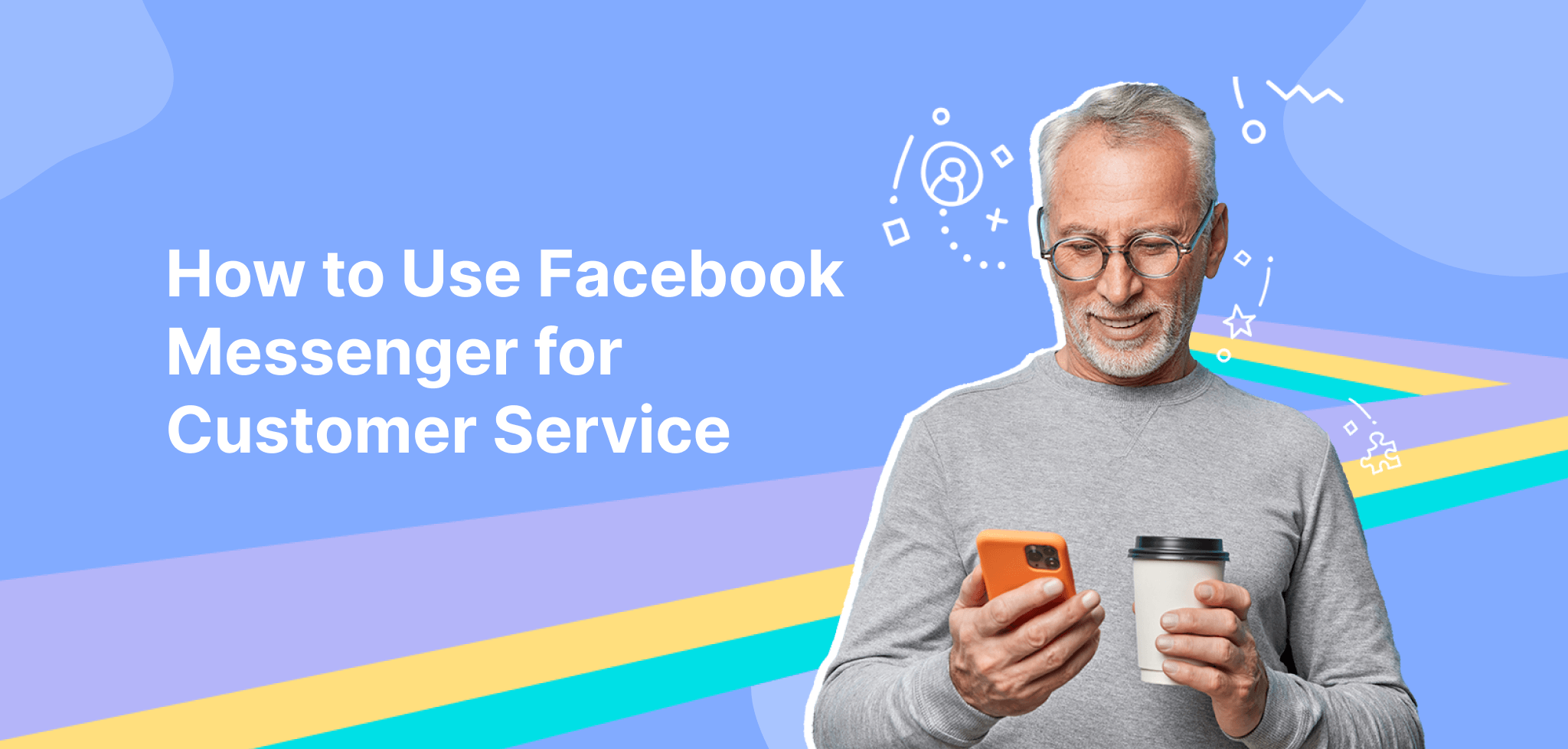Most modern brands realise that it’s essential to be active across the digital channels where their customers are most present. While social messaging has been on the rise for some time now, today more than 2 billion people worldwide use social messaging apps to connect with others online. Facebook Messenger, in particular, sees 1.3 billion users per month – that’s 11% of the world’s population!
With so many people using Facebook Messenger, offering customer service via this platform makes shopping easier for customers and it shows that your brand is maximising its use of available digital channels.
Did you know that nearly two thirds (63%) of customers expect companies to offer customer support through their social media channels? Indeed, companies using social media as a customer support channel has become the industry standard. Brands today are not just adopting social media channels for their customer support; they are making social media a priority and the key part of their customer support strategy.
Social messaging is just an extension of this. With messaging becoming an increasingly popular part of social and online communication, it makes sense that your brand should be looking at how it can connect with customers across messaging apps.
One of the most widely used social messaging apps is Facebook Messenger, so we’ll explain why it’s important to be across this platform and how to get the most out of it for your business.
Why You Should Use Facebook Messenger for Customer Service
As we’ve mentioned, the number of people using social messaging apps to connect with friends and family has been steadily rising in recent years.
But that’s not all; in recent years, as social norms around communication have shifted towards digital chat, customers have come to expect to be able to also connect with brands and other businesses through social messaging apps like Facebook Messenger.
This is because Messenger offers a way to connect quickly and get immediate answers in a comfortable format for customers; that is, right in the palm of their hands on their mobile devices.
Once the fastest and most up-to-date form of communication, email is actually now becoming old hat! Messaging apps offer a more instantaneous way of connecting, with alerts that pop up on the mobile device screen, meaning no more sifting through loads of emails in an inbox!
Even if your customer service team cannot answer each customer query live on Messenger in real-time, simply offering customer service via Messenger gives your customers a convenient way to reach your business.
This means that even if customers must wait 24 hours for a response, the fact that the response comes directly through a convenient platform for them makes a big difference to overall customer satisfaction.
Related: 11 Best Social Media Customer Service Software
The Benefits of Using Facebook Messenger for Customer Service

In addition to the fact that Facebook Messenger is a fast and efficient way to connect with customers and offer them support, it’s also typically less costly to manage than other types of customer service, such as phone support.
Given the one-to-one nature of social messaging, Facebook Messenger also creates a more direct communication channel with your customers. So, for this reason, it is great for building rapport with customers while offering an enhanced customer experience based on convenience.
How to Use Facebook Messenger for Customer Service
Setting up Facebook Messenger for customer service means setting up a dedicated Facebook Messenger customer service channel. You can start by understanding the difference between Facebook Chat and Facebook Messenger so that you can decide which you want to employ, and how.
Facebook Messenger is Facebook’s proprietary chat application, whereas Facebook Chat is a tool that is used for embedding Facebook Messenger onto your company’s website. So, if you’re using Facebook Messenger via your company’s official Facebook Page, you’d use Chat to enable it through your website.
However, customers don’t even need to visit your website to be able to use Facebook Messenger to connect with your company or brand! They can simply do so by connecting with your brand on Facebook using Messenger or via their mobile device by using the Messenger app directly (meaning they need not be logged in to Facebook at all).
On the receiving side, to respond to customer enquiries via Facebook Messenger, your customer service representatives do not need to be logged into your company’s Facebook page in order to reply, thanks to the fact that Facebook now has an open platform that can be connected into any CRM (customer relationship management) system.
Therefore, all you need to do is to connect Facebook Messenger to your CRM so that customer messages coming in via Messenger appear alongside all other customer messages through other channels in one single workspace.
This does the job of replying to customer enquiries coming in via Facebook Messenger easily and seamlessly by combining them into the rest of the customer service workflow in one easy-to-use dashboard.
 Improve response times by replying to Facebook messages and posts from eDesk’s centralised inbox.
Improve response times by replying to Facebook messages and posts from eDesk’s centralised inbox.
7 Ways to Use Facebook Messenger for Social Customer Service
Maybe you’ve already decided to take the plunge and integrate Facebook Messenger into your customer service channels. Now what?
We’ve compiled seven best practice tips you can put to work to ensure that you and your customers get the most out of this helpful messaging platform.
1. Set a Protocol for Responding to Customers on Messenger
It’s always good to have a strategy around how to manage the customer service enquiries that come through Messenger. You probably already have a process internally for responding to different customer messages received across various channels. Now add Messenger into that mix.
Many of the queries you’ll get from customers will be presale queries (before the customer has even made a purchase), so you should decide when to get the customer service department involved and when to hand over to the marketing department (depending on the type of question).
When providing replies to presale queries, you’ll need to show your customers that you understand the product ins and outs and can answer product-related questions on time, along with other customer service questions about shipping and order status.
2. Launch Your Presence on Messenger to Make Customers Aware
When it’s time to launch a new customer service channel, like Messenger, don’t forget to shout about it! After all, how else will customers know that they have a new way of reaching your customer service team?
Make sure you add Messenger to your website and add a ‘send message’ button to your company’s Facebook page. This is so that customers finding your official Facebook page know that they can message you then and there with any questions they may have.
You can also use Messenger Links, which take a company’s Facebook Page username and add it to a Messenger URL (m.me/username) that opens a direct conversation with your business in Messenger when clicked by a customer.
You can add Messenger Links to your website, in email templates, or even on other forms of social media to let your customers know that all they need to do to start a conversation with your company in Messenger is to simply click on the link.
You can also create Messenger Codes, which can be scanned by a customer’s phone camera to open up a new conversation in Messenger. Messenger Codes are great for adding to flyers, ads, or anywhere in the real world where you want to make it known that customers can contact your business through Messenger.
3. Staff Up
Making sure your customer service representatives have the skills and know-how to handle the type of interactions they’ll be having with customers on the Messenger platform is important.
You may want to choose agents that perhaps already have a background in social media customer support so that they understand how support across digital platforms is different than, for example, working at a call centre.
As so many people use social messaging apps, there’s a high likelihood that all of your agents will already know how to use Messenger! This is helpful because they’ll respond appropriately to customer queries on the platform.
For agents who have less experience working with social media and messaging apps, you’ll want to ensure you offer the right amount of training and support so that your agents are ready to support your customers appropriately on Messenger from day one.
4. Understand Interaction Speed
It’s already a given that the speed of replying to a customer on Messenger will be different than replying to them via email or phone. For one, Messenger is an interactive, real-time conversation, meaning that your reps will need to be ‘live’ with the customers, just as if they were on the phone with them.
However, with each new technology, whether email or social media, there is an etiquette that comes with it. For messaging apps, ways of responding are important. Your customers may want all of their information replied to in one message, rather than having it broken up into multiple smaller messages, as each message will ping their phone as a notification. Having the sensitivity to understand etiquette will help your team perform in their interactions with customers on Messenger.
5. Be Timely With Your Responses
As mentioned, when it comes to Messenger, time matters. People use messaging apps rather than email because they want answers as soon as possible. In fact, 79% of customers expect a response to their social media posts within 24 hours. Therefore, it’s important to be aware that customer expectations around a quick response will be naturally higher for this platform than for others.
This sounds like a lot of pressure, but if you have a trained, knowledgeable team at the ready, with Messenger incorporated into their workflow, they should be able to field enquiries quickly on this conversational platform.
More customers contacting your business through Messenger also means you’ll get fewer enquiries through other channels, such as the telephone, which can actually free up your agents’ time for other tasks.
Finally, when it comes to timeliness, it’s important to note that Facebook has a ‘very responsive to messages’ badge, which it awards to business pages that answer customer enquiries on Messenger promptly. This can be something to aim for!
6. Incorporate Photos and Video
The great thing about using Messenger is that, since most people use it via the mobile app, people can send images and videos through the platform. This is helpful to customer service because if a customer has an issue with a product, they can take a picture or video of the fault and send it through to your customer service team to help troubleshoot.
Your customer service team can also ask customers, in certain situations, to share photos or videos to better identify problems and provide adequate solutions.
Other multimedia items, like emojis, can also be a tactic that your team can use to come across as friendly and approachable via Messenger. Problem solved? That’s a thumbs-up from us! 👍
7. Manage Expectations
As with all other aspects of customer service, managing customer expectations is an important part of the job. Implementing new technology in your organisation and within teams can be a learning curve and take some time to get right, so make sure your initial targets are reasonable.
Start by putting together a proper marketing communications plan that includes Messenger and your company’s expectations for how this platform is best used by agents.
When it comes to performance measurement, set realistic goals for your team and be realistic in your performance KPIs with the platform. Messenger has different features you may want to use as your team gets more familiar with the platform, including automated replies.
In combination with a learned familiarity with the platform, all of this will help inform the performance metrics you should be looking to implement. Start with realistic goals and adapt them as you go on.
Final Thoughts
Messenger can be a game-changer for your business!
Facebook Messenger is a great way to take your customer service to the next level by providing quick, personalised and seamless ways for customers to have conversations with your brand or business. This can play a role in building an engaged and loyal community for your business.
So, if you’re looking to level up your customer engagement, why not try implementing Messenger into your customer service channels? It could be just the value-add your customers are looking for.
Facebook Messenger is just one of 70+ native integrations within eDesk’s eCommerce helpdesk software. Book a demo to learn more or try it free for 14 days, no credit card needed.