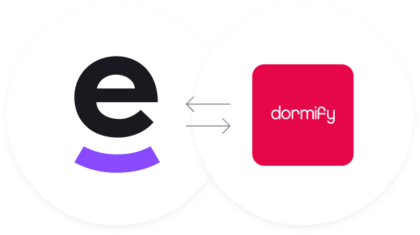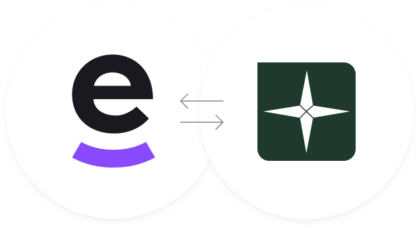About Macway
Since 1990, MacWay has been an online retail store dedicated to Apple-related products and accessories.
How does Macway work with eDesk?
Once you connect your Macway to eDesk, it will display all your messages, orders and order information in one place to help your Support Team stay on top of tickets.
Connect Macway to eDesk to get all the information you need on-hand and respond faster to customer queries from one shared mailbox. You’ll also have the ability to choose whether you’d like to reply to the operator, customer or operator & customer.
What are the benefits of using the Macway app?
Connecting your Macway account to eDesk will allow you to see all your buyer messages from that Macway account directly in your eDesk Mailbox.

You will also see the relevant Macway customer data directly on the right-hand side of every single ticket so you can reply to your customers directly from eDesk.
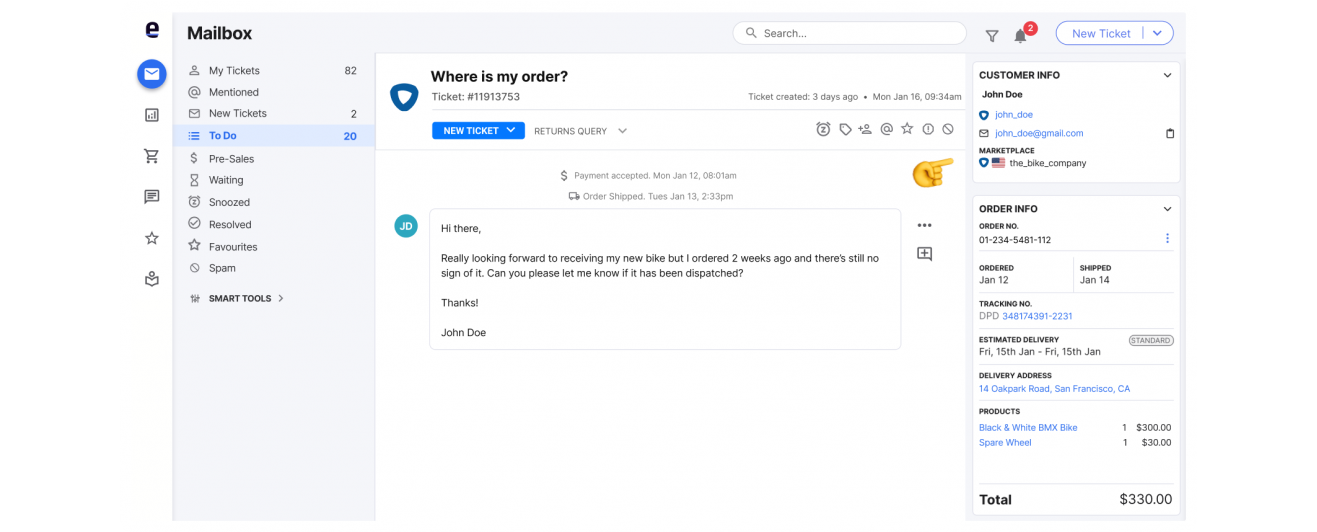
All your orders on Macway will be displayed within your eDesk account too.
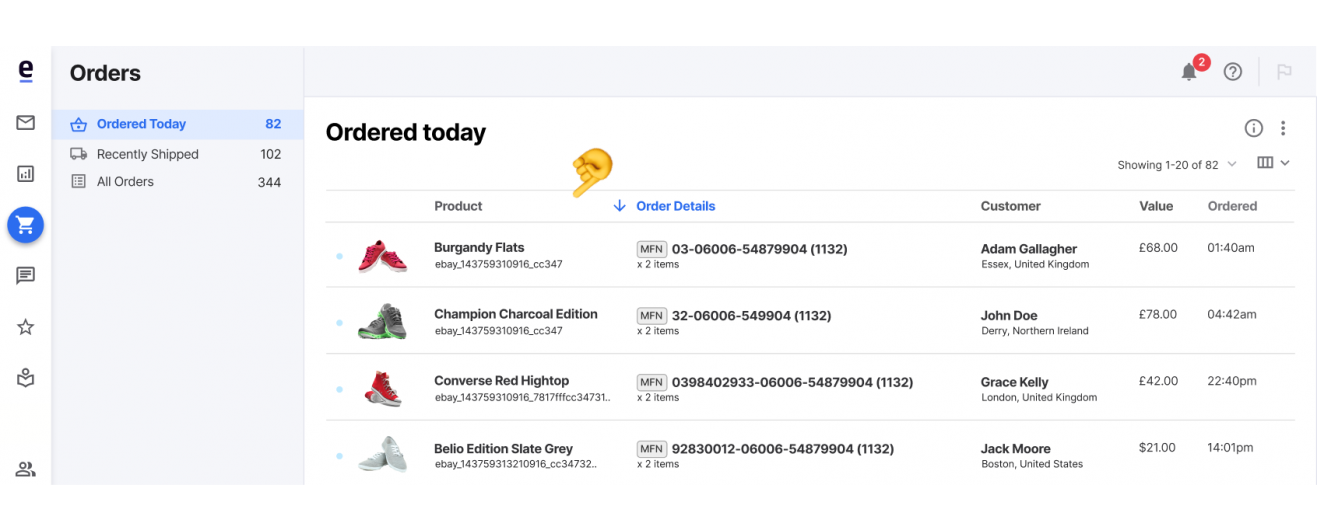
You can also take advantage of all the amazing features eDesk has to offer:
A centralized inbox for all apps
Real-time dynamic Insights
Full team and Macway channel reporting
Built in auto replies
Manage your Macway marketplace SLAs
Auto-translate your messages
Respond faster with snippets and templates