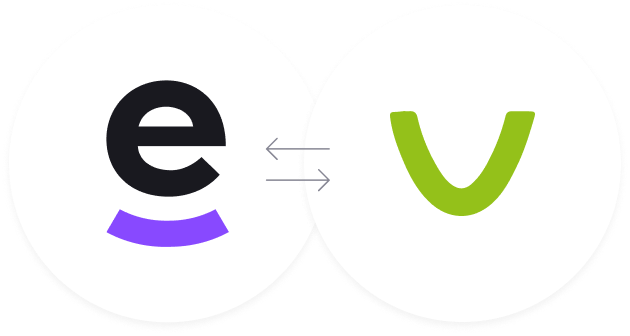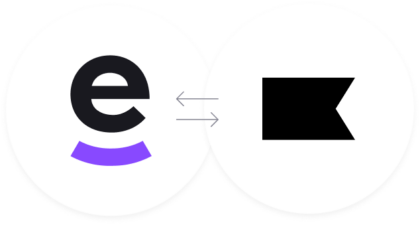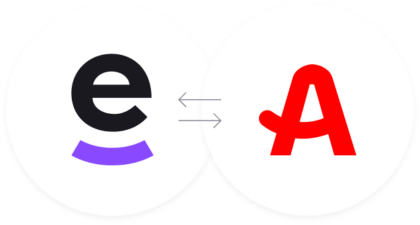About Voelkner Re-in
Voelkner.de is more than an average online shop. More than 6.4 million satisfied customers look forward to a diverse and generous selection of items from the areas of electrical engineering, tools, IT and household.
How does Voelkner Re-in work with eDesk?
Once you connect your Voelkner Re-in to eDesk, it will display all your messages, orders and order information in one place to help your Support Team stay on top of tickets.
Connect Voelkner Re-in to eDesk to get all the information you need on-hand and respond faster to customer queries from one shared mailbox. You’ll also have the ability to choose whether you’d like to reply to the operator, customer or operator & customer.
What are the benefits of using the Voelkner Re-in app?
Connecting your Voelkner Re-in account to eDesk will allow you to see all your buyer messages from that Voelkner Re-in account directly in your eDesk Mailbox.

You will also see the relevant Voelkner Re-in customer data directly on the right-hand side of every single ticket so you can reply to your customers directly from eDesk.
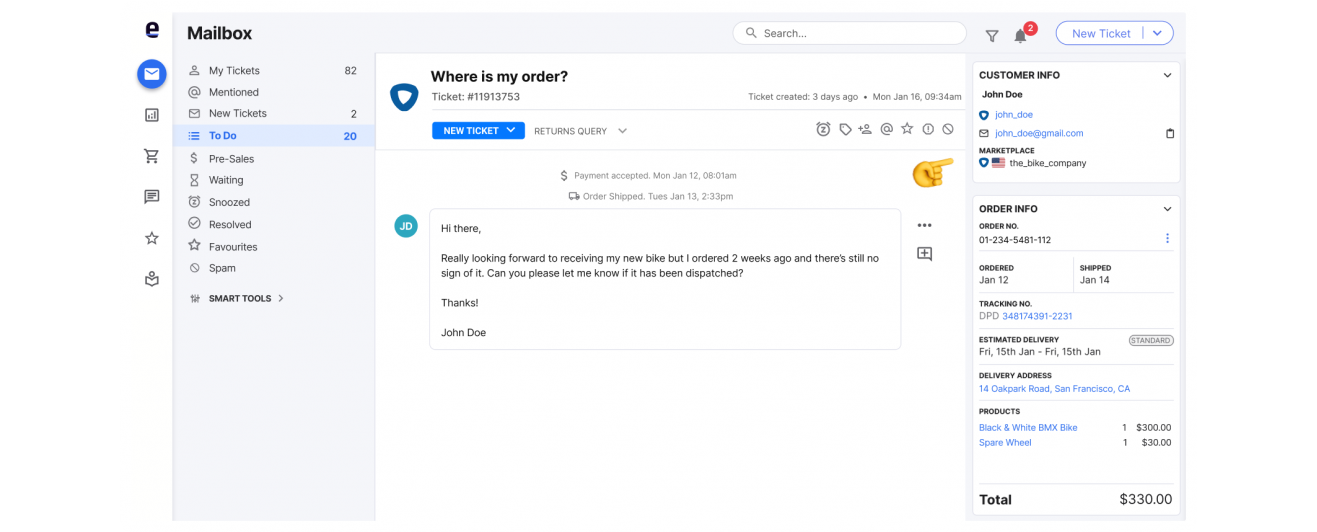
All your orders on Voelkner Re-in will be displayed within your eDesk account too.
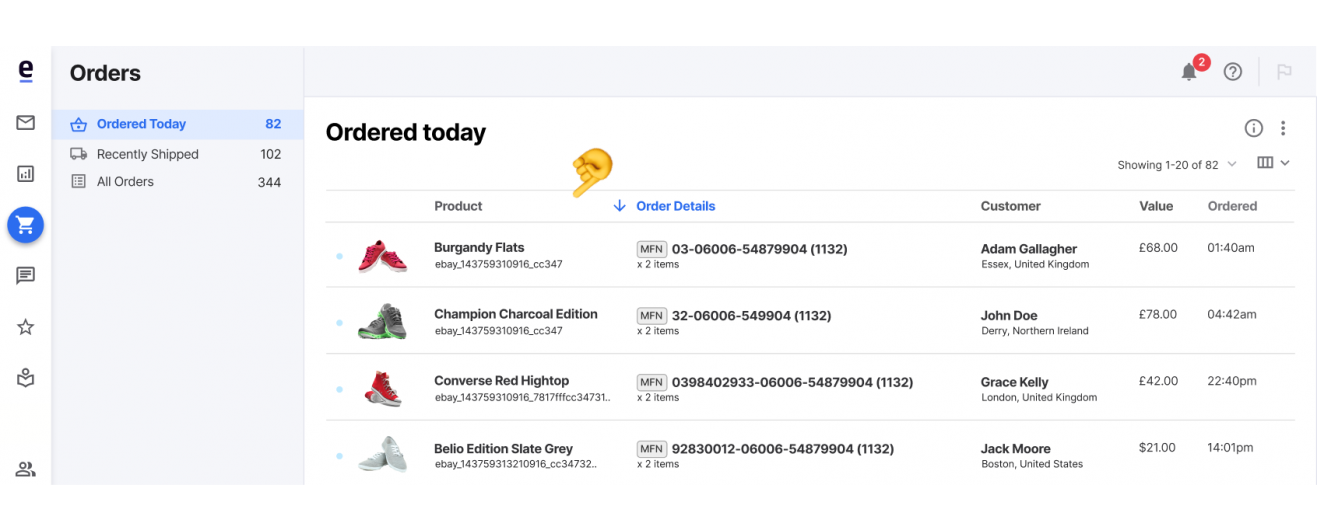
You can also take advantage of all the amazing features eDesk has to offer:
A centralized inbox for all apps
Real-time dynamic Insights
Full team and Voelkner Re-in channel reporting
Built in auto replies
Manage your Voelkner Re-in marketplace SLAs
Auto-translate your messages
Respond faster with snippets and templates