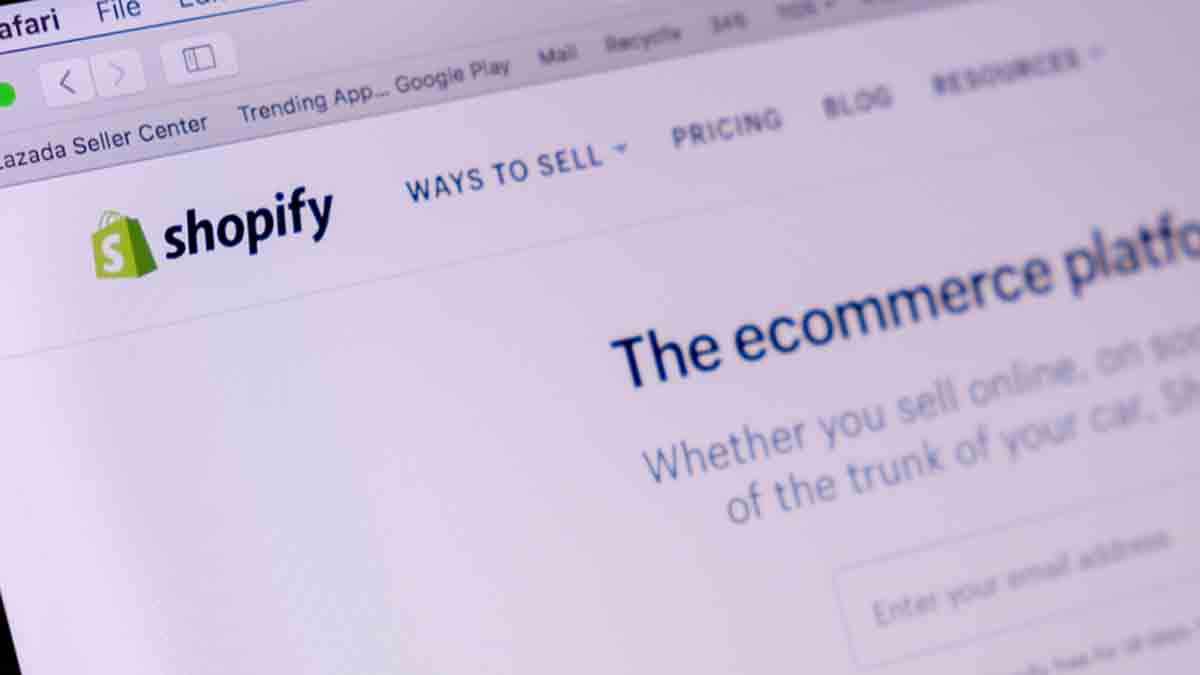Online shoppers don’t get to touch your products, meet your staff members, or visit a physical location. So when they’re browsing your online store, you need to build trust in a different way.
Unfortunately, not all merchants do this. Data from over 40 studies show that the average rate of shopping cart abandonment currently stands at 70%! In 2020, 17% of US adults said they abandoned an online cart, because they didn’t trust a site with their credit card information.
That’s a lot of sales lost over security concerns. But that’s where Shopify trust badges can help!
What are Shopify trust badges?
Trust badges are icons, images or logos that you place on your Shopify store to build trust among visitors.
They’re most frequently seen on checkout pages where they aim to reassure users that they can safely complete a purchase. Sometimes these badges communicate a site’s security features. Or in other cases, they simply highlight a customer-friendly policy or a trusted partner.
Simply put, Shopify trust badges provide a relatively easy way to increase confidence among visitors. In turn, this can also help reduce shopping cart abandonment and increase sales.
All the best Shopify stores feature these symbols of trust. If yours doesn’t, it may set off alarm bells for prospective buyers.
Which Shopify trust badges are essential for your store?
In reality, most trust badges will help drive conversions for your store. But the ones you can use depends on your:
- Security features
- Payment methods
- eCommerce partners
- Store policies
Anything you have in place which instills trust among your customers should be promoted with a prominently placed badge.
Here’s an overview of the most important Shopify trust badges that you can add to your store.
1. Security badges
All eCommerce stores should have SSL certification. This ensures your website is secure by protecting any information which passes between your customers and your store. Luckily for Shopify users, it comes as standard with every subscription.
SSL certification is indicated in visitor browsers through a SSL lock, as well as the inclusion of ‘https’ on your site’s URLs. However, these symbols are subtle and not everyone is aware of them. For this reason, it’s a good idea to use badges to display this information on checkout pages and near ‘add to cart’ buttons.

Beyond SSL certification, you can assure customers that they’ll have a safe checkout experience with security seals from the likes of well-known brands like McAfee or Norton.
These badges indicate that your store meets industry security standards. But to bag one, your site has to be scanned for malware, viruses and other malicious stuff. Although there are some free options available, most stores will probably end up paying for access to a badge like this.
Alternatively, you can take advantage of Shopify’s secure badge which highlights the fact that Shopify stores meet Payment Card Industry (PCI) standards.
2. Payment badges
Your store probably accepts payments through some well-known and trusted brand names, such as Visa, Mastercard, or PayPal. So why shouldn’t your Shopify store piggyback off their reputations?
Simply displaying the payment methods available to your customers builds an association with these established brands. This is a great way to nurture trust among shoppers with very little effort.

If you’re using a payment provider which offers Verified by Visa or MasterCard SecureCode, this adds an extra layer of security to customer payments. So it may be worth using these badges on your site too.
Likewise, if you’re using one well-known shipping partner, you could consider adding their logo to your checkout process as well.
3. Endorsements
Badges from third-party organizations are a great way to show that your business is legitimate and trustworthy.
Maybe your niche business is a member of an exclusive association with strict member standards. Or perhaps, you sell some products which are certified as organic or fair trade.
Because these memberships often come with an application process, they also come with credibility. So it’s always worth adding these trust badges to your Shopify store.

Two of the most trusted endorsements are:
- The Better Business Bureau’s Dynamic Seal: To obtain this, you’ll need to comply with the BBB’s standards of trust and pay an accreditation fee.
- The Google Customer Reviews badge: You’ll need at least 100 customer reviews to be eligible.
4. Money-back guarantees
Depending on your store’s policies, you can also create your own badges to reassure customers that they have nothing to fear when purchasing from your store.
These badges aren’t about security features, but they give shoppers other reasons to feel comfortable purchasing from your store. Think about highlighting perks like money-back guarantees, free returns, free shipping or round-the-clock customer service.

If you have any of these generous policies in place, you may as well use them to their full advantage.
How to add badges to your Shopify store
You can strategically add Shopify trust badges to product pages, checkouts and the footers of home pages. There’s a few different ways you can do this.
Using specialized apps
The app store features thousands of Shopify apps, including tons of free and paid plug-ins for easily adding trust badges to your Shopify store.
The Free Trust Badge app offers hundreds of payment badges to choose from – including Visa, Mastercard, PayPal, Stripe and Bitcoin. All you have to do is drag and drop the badge onto your pages.
The Trust Me app features payment badges, as well as money-back and free shipping icons. Ultimate Trust Badges, allows you to customize badges to suit your store’s design. If it’s a Google Customer Reviews badge you’re after, you can use this app to implement it without using any code.
Shopify also offers some more advanced apps as well. This one from TrustedSite comes with a range of security badges and, if you choose a paid plan, you’ll be able to display a McAfee security seal too.
Adding images
If you don’t want to use an app, you can always add badges in the form of Shopify images.
You simply edit your page and manually add the badge to your store like you would with any other image. For badges, it’s best to use SVG file formats as they load quickly and will never become pixelated.
This manual process works fine for unique pages. However, if you want your badges to automatically appear on every product page you create, check out the next section.
Editing your store’s code
You can edit your Shopify theme to include your trust badges of choice. This task isn’t as intimidating as you might think. However, we highly recommend backing up your theme before you change anything!
This detailed tutorial provides instructions on how to add a Shopify secure badge to your store.
If you want to add other badges, the process is pretty similar. You just need to save your preferred badge in Shopify first. To do this, go into ‘Files’ within your Shopify settings and upload your badge as an image file. Once again, SVG is the best format.
Beside your uploaded image, a URL will automatically appear. Once you copy it, the process is the same as Shopify’s tutorial. But instead of using the code provided there, you can add this line of code with your own URL inside: <img src=”copied_image_URL” alt=”trust badge”/>
It might take some time, and possibly money, to perfect your store’s trust badges. But with the increase in conversions it provides, it’s more than worth the investment.